Looking for location-based insights in your data? Geocoding is the process of determining geographic coordinates for place names, street addresses or zip codes, allowing you to explore your data spatially. Street addresses are the most common inputs to geocoding and return the most specific location data. Related tasks include:
- Batch geocoding: submitting multiple locations in one request to a geocoding service, as opposed to making one API request at at time. Batch processing is typically faster.
- Reverse geocoding: determining the nearest street address for a given latitude and longitude.
Once processed, you can map geocoded data, link them spatially to other data or use them as inputs to spatial analysis. This makes geocoding an extremely valuable tool for data scientists. Consequently, services that provide high quality - fast, current, and accurate - street address geocoding can be quite expensive, on the order of $4 per 1,000 geocodes. (That said, it’s hard to find current pricing information online.)
Tools
There are a huge number of geocoding tools available online. Some tools require programming while others have an easy to use graphical user interface (GUI) or integrate with desktop software. Some are free or freemium - providing a limited number of geocodes for free - while others can be quite expensive. Some have global coverage and are kept current while others are dated and have limited geographic coverage. It’s often hard to figure out what you are getting when you use these tools so I encourage you to carefully read the documentation and terms of use and also examine the output returned by the tool.
The table below provides a comparative summary of some of the best geocoding tools currently available to the UC Berkeley community.
Comparison of Geocoding Tools as of March 2018
|
Service / Software |
Free geocodes? |
Programming Required? |
Relative output quality, Speed, & coverage |
Online or locally installed |
Key Benefits |
|
Unlimited |
No |
Medium
Slowish
US Street addresses only |
Online |
Can be configured to return the Geo IDs (FIPS codes) of census tracts or blocks.
Up to 10,000 addresses can be batch processed at a time. ~1200 addressed geocoded in 3 minutes* |
|
|
2,500 per day
API Key required |
Yes, unless you use it with the plug -in |
High
Moderately fast
Global |
Online
|
Super accurate. When used programmatically you have a high level of control over the output metadata. There are R (ggmap) and Python (geopy) packages to make this easier.
~1200 in 20 minutes (1 API request per second) |
|
|
OpenStreetMap Nominatim geocoding API |
Unlimited but not meant for large numbers of geocoding (read docs) |
Yes, unless you use it with the plug -in
|
Medium
Moderately fast
Global - but spotty |
Online
|
Free, no API key needed. Really easy when used in QGIS.
~1200 in 20 minutes in QGIS |
|
Unlimited via UCB Site License
Current calnet id required |
No |
High
Fast
Global |
Online |
Easy to use once you figure it out the workflow - but, limited metadata output with results.
~1200 in 2 minutes. |
|
|
ArcGIS Desktop or Pro with ESRI World Geocoding Service |
Unlimited via UCB Site License
Current calnet id required |
No |
High
Fast
Global |
Online |
Highly customizable. Detailed output metadata. Great online documentation. |
|
ArcGIS Online with ESRI Business Analyst Data (updated yearly) |
Unlimited via UCB Site License
Current calnet id required |
No |
High
Super Fast
Global |
Local
You need to install the software & 60+GB data files locally |
Your best option when you have > 100,000 addresses to geocode. Scales up to millions of addresses.
Suitable for geocoding restricted use data that cannot be put online.
Performance tuning options for the fastest performance your machine can deliver - even faster if used with ArcGIS Pro.
~1,000,000 in an hour or less (~365,000 in ~20 minutes)
Customizable input and output options. |
*Mileage may vary - results based on limited testing and local hardware, software and network configurations.
Getting Started
For a quick summary of these geocoding options and to stay abreast of changes, bookmark this link to the Library Guide to Geocoding.
For a detailed guide on geocoding with the ESRI software tools, read this Guide to Geocoding with ESRI Software and Data put together by me and Susan Powell, the UC Berkeley GIS and Map Librarian.
If you need more help, send me a D-Lab consult request, but please read the above references first!