Sign up for our weekly newsletter!
Qualtrics is a powerful, full-featured web-based platform for creating, sharing and conducting online surveys. Berkeley provides access to all basic features of this software to all campus members. Several schools and departments maintain their own Qualtrics "brands", and the school-based/departmental brands may offer additional modules and features tailored to that discipline, above and beyond what is included in the UC Berkeley-wide instance.
Berkeley Qualtrics Brands & Divisions
| School/ department | URL | Contact |
|---|---|---|
| Haas School of Business | berkeley.qualtrics.com | Philip Mahoney |
| School of Public Health | berkeleysph.qualtrics.com | Lauren Goldstein |
| School of Social Welfare | calswec.qualtrics.com | Dana Kowalski |
| Political Science Department | ucberkeleypolisci.az1.qualtrics.com | Gabriel Lenz |
| Psychology Department | ucbpsych.qualtrics.com | Morteza Faraji |
| Lawrence Hall of Science | berkeleylha.az1.qualtrics.com | Mac Cannady |
| Campus-Wide Brand (all other units) | berkeley.qualtrics.com | Campus Support |
Accessing Qualtrics
To get started with Qualtrics, Berkeley users should login to the URL above that is associated with their campus division or college using Calnet authentication.
Getting Help
There are a couple different ways that Berkeley users can get help with Qualtrics related questions.
- See this Berkeley Qualtrics Users Help Doc for help with frequently asked questions specific to Berkeley accounts.
- If you need technical support with your Qualtrics account contact the contact person or group listed above for your division or college.
- Contact Campus Qualtrics Support (qualtrics@berkeley.edu) if you are plan to distribute a survey to more than 10,000 persons at once.
- If you need support with using a Qualtrics feature you can:
- Browse the information and links below.
- Search the Online Qualtrics help and training documents
- Check the D-Lab Calendar for upcoming Qualtrics workshops
- Submit a consult ticket to the D-Lab consulting service.
Online Trainings and Resources:
Webinars
| Basic Building and Distributing Webinar | 45 minutes | Jump in and learn how simple it is to start with Qualtrics. We’ll guide you through the basics of creating and distributing surveys. We’ll go over creating, customizing, and distributing surveys. |
| Advanced Survey Building Webinar | 45 minutes | Up your Qualtrics game. Learn how to use advanced tools to enhance your surveys. We’ll teach about survey logic options, randomization, embedded data, piped text, and other great features. |
| Reporting Webinar | 45 minutes | Now that you’ve collected great data, we’ll teach you what to do with it. Come learn about our responses and results tools and the customization and sharing options available! |
"How To's"
Gaining Access and Getting Started
- Using a Free Trial Account (or moving it to the campus brand)
- Transferring or Consolidating Accounts
- Using a Qualtrics Brand Account
- Projects Page Overview
- Creating a Project
- Basic Overview of Survey Creation
- Collaboration
Organizing Content
Questions
- Question Types
- Timing Respondents
- Allow Respondents to Upload Files
- Capture User’s Computing Data
- Adding Pre-made Questions from Qualtrics Library
- Using “Drill Down” Questions
Logic
- Displaying Current Question Based on Previous Responses
- Displaying Future Questions Based on Current Responses
- Carrying Previous Choices Into Current Question
- Display Current Block Based on Previous Responses
Randomization
- Choice Randomization
- Question Randomization
- Block Randomization
- Block Randomization with Fixed Order
Embedded Data
Sample Management
- Blocking on Specific Demographic Traits
- Translating for Users with Foreign Languages
- Screening Out Selected Participants Using “End of Survey" Elements
- Screen-Out Management
Advanced Features
- Loop and Merge
- Using Javascript
- Provide a JS sample library
- Piped Text
- -Conjoint Projects
Distribution
- Collecting Responses
- Via Anonymous Link
- Via Internal Email Service
- Sending Reminder/Appreciation Emails
- Via Social Media
- Via SMSS
Troubleshooting
Data Analysis & Export
- Exporting Your Data
- Special Options for Exporting
- Easy Export Options for “Multiple Answer” Questions (custom tutorial)
- Generating CrossTab Reports
- Creating Survey Weights
- Generate Quick Summary Results
- Generate a Customized Report
- Using Reports to Create Visualizations
Integration with Outside Content
Security
- Qualtrics security statement
- Qualtrics Security White Paper
- Basic Protection Tips
- Using Authentication
- SSO Authentication
Accessibility tips (supplemental material coming)
Anonymity
- Removing identifying data from survey
- Creating an anonymized raffle
- Creating a random anonymous ID# for respondents
- Informed Consent
- template here
- page of sample consent forms
Miscellaneous
- Creating treatment and control groups for experiments
- Featuring a randomized list of text objects
- Creating effective attention checks
Admin Training
Acknowledgements
The campus Qualtrics license is funded in partnership by a grant from the Student Technology Fund, IST, a consortium of colleges, schools, divisions and departments, and the D-Lab. The Student Technology Fund also provides funding for student empolyees, consultants, and instructors who provide Qualtrics software support.